

2020: Walkthrough by: Louis Koot
If you have found this walkthrough via google search or via another site then you have probably not visited my site.
A lot more very detailed game walkthroughs can be found on my site at: www.pcgameswalkthroughs.nl
You can buy this game rather cheaply at gog.com
Chapter 2: Find Your SGT Class Room:
Note: if you have activated the Bomb, do not forget to monitor the countdown so that you return to the Bomb Chamber in time to reset the Timer from 1000 onwards.
It is now high time to look up your room that you have been assigned to by Marsinta. Marsinta has assigned you a Super Galactic Traveler Class room. Marsinta has told you the room number and the number of the floor and also has told you with which elevator can reach your room. Both on the left and on the right side of the "Top of the Well" there are two Elevators, in the 2 thick pillars. Elevators 3 and 4 are located on the right side of the Top Of The Well. Elevators 1 and 2 are located on the left side of the Top of The Well. With Elevator 2 you can only go to Floors 1 and 27. Elevator 4 does not work.
Look in the Chat O Mat section of your PET which room you have been assigned to by Marsinta and for the Floor number and which elevator you need to get there.

Then go to that elevator, on one of the sides of the Top Of The well.
Stand directly in front of the Elevator and call the Elevator through your Pet's Remote Thingummy screen.

Enter the elevator and the ElevatorBot asks you which floor you want to go to. So enter the floor number that Marsinta has told you.

If the Elevator where you are standing in is the right Elevator, the ElevatorBot will take you to the floor where your room is. If it is not the right Elevator, the ElevatorBot will refer you to one of the other Elevators. When the elevator has dropped you to your Floor, turn left and exit the elevator through the elevator door.
It is getting a bit complicated now. The floors where the Travelers Class rooms are look the all the same. It is a corridor with the rooms on one side. Between the rooms, so opposite the elevator, there is always a large Golden Door. That is the door of the "Restaurant". To the right of the restaurant door is a board with the menu that you can read by zooming in. If you open the big Golden door, it turns out to be a kind of cupboard with a Sauce Dispenser. Whether you will ever use it .... I doubt it.

The round Succ-O-Bus booth is at one end of the corridor. At the other end of the corridor is another large Golden Door. If you go through this door you will enter the Lounge. You can take a look inside. There are 16 rooms on each Floor, because every floor has 3 levels with rooms on each level. To the left of the sauce dispenser door are 9 rooms and to the right of the sauce dispenser door are 9 rooms. The rooms are therefore on 3 levels above each other. Depending on the room number that you have received from Marsinta, your room is therefore on the "ground floor", on the "1st floor" or on the "2nd floor". Between the rooms there is always a small elevator with which you can go to the "1st floor" and the "2nd floor" if your room is on these "floors". These are the Elevators of which Marsinta has given you the Elevator number.
There are no numbers on the doors of the rooms. To determine what the door of your room is you must click on the doors. In your PET you can read the number of the room. To see the upper rooms, stand against the other wall and look up through the up arrow. You will then see the top row of room doors.

Click on the doors to read the room numbers in your PET. Find out which door has the number of your room in this way. If your room is on the "ground floor" then click forward through the door to enter your room immediately. If your room is on the upper floors, you go up with one of the Elevators. In the elevator, press the button on the floor where your room is.

Once in your room you will receive a message from Marsinta that you have entered the correct room and that you may have won an Upgrade. You must turn on Channel 3 to hear how you can get the Upgrade. But your room appears to be completely empty and bare.

You have to furnish your room. In the Remote Thingummy screen of your PET all kinds of furniture and other items, with which you can now decorate your room, now appear. Use the arrows to scroll through the items. Click on an item and then the button on the right to place the item in your room. Choose the following furniture to furnish your room with it: Personal Maintenance Hub, Horizontal Work surface, Horizontal Mobile Storage Compartment, Fully Recumbent Relaxation Device, Inflate Fully Recumbent Relaxation Device Visual Entertainment Device (TV). You have to do this in a good order because otherwise your furniture will block each other.

Once you have furnished the room, climb up the bed through the forward arrow. You then look at the TV. Click on the TV with your magnifying cursor. Turn on the TV with the button on the right of the Remote Thingummy screen. The TV will show you Channel 1. However, you have heard that you should watch Channel 3, so click on the up arrow next to the button until you see Channel 3 in the TV.

On Channel 3 you read and you will hear that you have won an Upgrade. To get your Upgrade, you need the local magazine because you have to give it to Marsinta. Zoom out of the TV, turn left and leave your room through the door. If your room is on the "1st or 2nd floor" then you end up in the elevator. Click on the lower Elevator button to go down. When the elevator has stopped again, turn left and step outside through the elevator door. Go forward to the wall, and then go to the end of the corridor where the Succ-U-Bus is.

Click on the glass door of the Succ-U-Bus to open the Succ-U-Bus. Your Pet's Remote Thingummy screen will open. In this screen, click on the photo of the Succ-U-Bus and then click on the Retrieve button. The Succ-U-Bus spits out a cylinder. Grab the Cylinder and you take a Magazine out of it. Place the Magazine in your Inventory by dragging it into the PET.

Turn around and go to the center of the corridor, turn right. You are standing in front of the elevator with which you can return to the "Top of the Well".
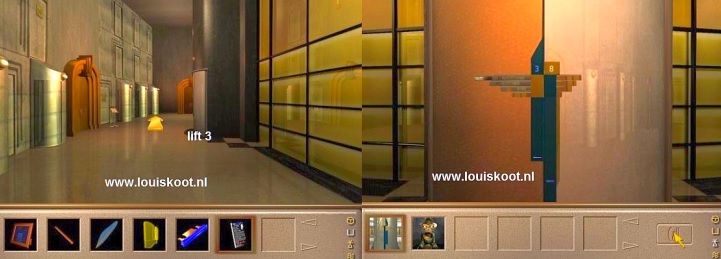
Call the elevator, through the Remote Thingummy screen, and when you are back in the elevator, type in "Top of the Well" and the elevator will take you back up.

Get out of the elevator and go to the Embarcation Lobby:
Note: if you have activated the Bomb, do not forget to monitor the countdown so that you return to the Bomb Chamber in time to reset the Timer from 1000 onwards.
Chapter 3: Pistachio Nuts for the Parrot
Embarcation Lobby:
Go to the counter and click on Marsintha's bell and Marsinta reappears.
Open your Personal Luggage screen in the PET and grab the Magazine and hand it out to Marsinta and .....

Your status is now being upgraded to 2nd Class. Marsinta assigns you a new, 2nd Class room.
Note down the new room number, the floor number and the elevator number. You have also received the Chevron from your new room.

Bottom of the Well:
So you are now a 2nd Class passenger. Go to the right - hand side of the "Top of the Well" and stand in front of Elevator 3. Call Elevator 3 and tell the ElevatorBot that you want to go to the "Bottom of the Well". The Elevator now sinks all the way to the bottom of the shaft. Exit the elevator and follow the corridor and you will be at the Bottom Of The Well. All 4 Elevators that go down from the "Top Of The Well" end up below here. There is a ball on the floor.

On the other side you see the corridors that lead to Elevators 1 and 2. Go forward 1 click and turn 2 times to the left. You then naturally look down at the ball that is lying on the floor. It appears to be the Head of a ElevatorBot. Grab it and put it in your inventory.

Click the forward arrow to look up again. Turn 2 times to the right and then go back to the corridor that leads to elevator 3. Stand at the back of the corridor in front of the elevator door. Call the elevator through the Remote Thingummy screen and take the elevator back up to the "Top of the Well".
Parrot Room:
Exit the elevator and go to the Parrot Room. Go to the bird cage. The parrot is back in the bird cage and now shouts "Piece of ten". Turn to the left to be in front of the TV. Zoom in on the TV through your magnifying cursor. Now the Remote Thingummy screen of your PET will open and the TV is now selected. Switch on the TV with the button of your Remote Thingummy screen and then set the TV to Channel 5, through the arrow buttons. You will then see a number on the TV screen.

It is the number of a Floor where you must go to. This floor number also varies per game, so make a note of it. With me it was number 27.
Zoom out of the TV and leave the Parrot room again. Go to Elevators 3 and 4, on the right-hand side of the "Top Of The Well". As you already know, Elevator 4 is broken. So go into Elevator 3 and tell the Elevatorbot the floor number that you have just seen on the TV. Elevator 3 takes you to this floor. Get out of the elevator.

You are now on a Floor with 2nd Class rooms ..... Turn left and ... you see Elevator 4. So all 2nd Class floors have 2 Elevators. Stand in front of Elevator 4. Call the elevator through your Remote Thingummy screen. In Elevator 4 you automatically turn to the ElevatorBot and you see that this ElevatorBot has a completely smooth and white ball as his head.

Grab the Head / Ball of the ElevatorBot and put it in your inventory. It turns out to be one of Titania's Eyes. Now take the ElevatorBot's Head that you found on the Bottom of the Well from your inventory and place this head on the ElevatorBot of Elevator 4 and Elevator 4 will work again.

Now go find your new Class 2 room that you have been allocated through Marsinta's Magazine Upgrade. This is exactly the same as when you had to search for your Travelers Class room. My new room is room 3, Floor 22, accessible with Elevator 2.
Find your 2nd Class Room:
Read in your PET which upgrade you have received from Marsinta. You then read to which floor you need to go, your new room number and which elevator you need to take. Very likely that is not Floor 27, so you will first have to go back to the "Top of the Well" and you can now do this with Elevator 4, because you have just repaired it.
Back on the "Top of the Well" you take elevator 1, 2, 3 or 4 to the Floor where you will find your new room. For me this is Floor 22, Room 3 and I reach that with Elevator 2. When you reach the right floor you still have to find the right room, and that is room 3 for me. Floors where the 2nd Class rooms are have 2 Elevators, a Succ-U-Bus booth and 4 downstairs rooms and 4 upstairs rooms that can be reached again through the 3 Elevators next to the doors.

So find your new room and enter it. A 2nd Class room is already fully and fairly luxuriously furnished. Take a look around in your new room. I still had to use one of the small Elevators on Floor 22 to reach my room. In every 2nd Class room there are 2 beds, a chair, a round table, a cupboard containing the Succ-U-Bus. There is a TV above the beds. Save the Chevron of your room because you need this Chevron in a minute.

In your 2nd Class room you will find various bowls with sweets. In one of those candy bowls there is no candy but Pistachio Nuts. This dish is on the bedside table next to the right bed. You have probably heard the Parrot in the Parrot Room always screaming for Pistachio nuts. In the Pistachio nut dish is a part of Titania but you cannot remove the nuts from the dish ....... you need the parrot for that. However, you cannot bring the bowl of nuts to the parrot, so you must now bring the parrot to your 2nd Class room. If you have looked around your new room, you go outside again and back to the Top of the Well with one of the two Elevators.
Pistasche Nuts for the Parrot:
Enter the Parrot room again and go to the bird cage. Grab the parrot again from its cage and put the beast back in your inventory.

Turn right quickly and run quickly to the Succ-U-Bus and open the glass door of the Succ-O-Bus

Take the parrot from inventory and spray the bird in the container of the Succ-U-Bus. Then open the Designers Room Numbers screen of your Pet and then look up the Chevron of your new 2nd Class room in your Saved Chevrons. Drag this Chevron into the Succ-U-Bus. You hear a sound

Open the Remote Thingummy screen again and then click on the Sent Button and the Succ-O-bus sends the parrot to your 2nd Class room.
The Succ-O-Buss tells you that the package has been sent

Go back to the Elevators of the "Top Of The Well" and back to your new 2nd Class Room through the for your right Elevator and enter it again.
In your 2nd Class room you open the Succ-U-Bus and ....

If you have clicked the right Chevron, of your new room, into the Succ-O-Bus in the parrot room, then this Succ now reports that he has a package for you ... So click on the Retrieve button and the Succ-U-Bus spits out another cylinder.

Click on the cylinder and the parrot will come out. The parrot will now flutter through your room.
Quickly go to the bowl with Pistachio Nuts. Click on the bowl and .... the parrot eats the whole dish empty and flies away.

In the now empty bowl you will see a screw knob. Click on the screw knob to loosen it and then click on the bowl a few times to pull the bowl off. Then grab the bowl and put it in your Inventory and it turns out to be one of Titania's ears. So now you have a Titania's Ear.

Leave the room and go back to the "Top Of The Well" with one of the two Elevators. Exit the elevator. We are now going to try to unravel the riddle of the Titanic. To do this, we need access to the computer in the side room of Titania’s room, where there is also the Switch Cabinet. Go to the front of the "Top of The Well" and down through the door between the two front pillars to:
Titania's Room:
Note: if you had activated the Bomb, do not forget to click on the red button again to restart the countdown from 1000.
Back in Titania's room you enter the side room where the computer and the control cabinet are. Go through the 3 doors of the switch cabinet again to see the colored buttons and the colored fuses. Now click on the Red Button to turn the arrow of the red button to the right. Then grab the Red Fuse and place the thing in your inventory.

So now you also have the Red Fuse. You already had a Blue Fuse, because you got it from the Doll. Leave the side room. You could now put the parts of Titania that you have collected in Titania, but I'd rather wait with this until I have collected all of Titania's parts.
Return up through the green Elevator platform and then back up the stairs to the "Top Of The Well". Now go to the "Backside of the Top Of The Well" hall. Also at the back Top Of The Well is a large hall where you are not allowed in now, but the two side room, above the stairs, you can now enter. One room is the Creators Room and the other room is the Sculpture room. The Creators room is on the right and the Sculpture Room is on the left. Go to the:
Creators Room:
This Creators Room is actually a circular corridor.
There are niches in this corridor and there is a Head in 3 of these niches. There is also a Red Lever on the wall.

Go to each of the 3 Heads in the niches. Stand straight in front of the heads. You see the back of the heads. Click on the Head and the Head then turns around and you read the head's name. Note down the name. Do this with each of the three heads.

The names are: Leovinus, Scraliontis and Brobostigon. Have you looked at the 3 heads all 3 then look for the red lever. Click on the red lever and ........

the 3 heads fall out of their niche and crash to the floor. Go back to each of the 3 niches.
In every niche, where there was first a Head, you now read a word. The 3 words you read are: This, That, Other.

When you were at the computer in the side room of Titania's Room, I told you that a password and login name is needed to open the computer. Well ... the names of the 3 Heads are the Login names and the This, That, Other are the passwords. It differs per game which password belongs to which login name. Leave the Creators Room and go back to the front of the "Top of the Well" and then through the Dome door to the:
Titania Room:
Note: If you had activated the Bomb, first start the countdown again by clicking on the red button in the Bomb Chamber again.
Go past Titania again to the computer / switch cabinet room and zoom in on the computer again.

You must now enter the login name and password in the screen. The login name is one of the 3 names of the 3 Heads from the Creators Room. The password is either This, That or Other. Which of the 3 names and which of the 3 passwords you must use is different per game. So just try it out.
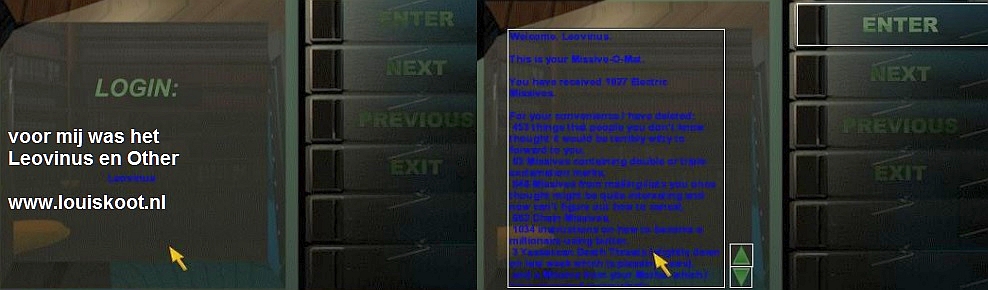
So enter one of the names and then press Enter and enter one of the passwords and press enter again. If it is not correct, try the other two passwords with the same login name. If it is still not good then you try the other 2 login names with the passwords. You then enter the computer files. In the screen of the computer you read through all the emails to understand what the hell is going on this crazy spaceship. Click on the Enter button and on Next and Previous to be able to read all E-mails. When you are done with it, click on Exit and zoom out of the computer. It is time to upgrade your status again. You must now ensure that you become a 1st Class passenger. So follow the route back to the Embarkation Lobby
Chapter 4: Upgrade to 1st Class:
2020: Walkthrough by: Louis Koot